How to Choose the Right Computer Glasses
Are you spending long hours in front of a computer screen? If so, it’s important to take care of your eyes and choose the right computer glasses. With so many options available, it can be overwhelming to figure out which ones are best for you. But fear not, because we’re here to help. In this article, we’ll guide you through the process of selecting the perfect pair of computer glasses to reduce eye strain and protect your vision. So sit back, relax, and let’s get started!
Understanding Computer Glasses
Computer glasses are specially designed eyewear that helps alleviate the discomfort and vision problems caused by prolonged computer use. These glasses are specifically created to filter out the harmful blue light emitted by electronic devices such as computers, tablets, and smartphones. They also provide additional benefits such as reducing eye strain, preventing dryness and irritation, and improving overall visual clarity.
Why do you need computer glasses?
If you spend a significant amount of time in front of a computer or other digital screens, you may experience symptoms such as eye strain, headaches, blurred vision, and dry eyes. This is often referred to as Computer Vision Syndrome (CVS) or Digital Eye Strain. Computer glasses can help alleviate these symptoms by optimizing your vision for viewing digital screens and reducing the strain on your eyes.
How do computer glasses work?
Computer glasses are designed with specific lens properties to enhance your visual experience while using digital screens. These lenses typically have an anti-reflective coating to reduce glare, a blue light filter to block harmful blue light, and a light tint to minimize eye strain. The combination of these features helps to enhance contrast, reduce glare, and protect your eyes from the negative effects of prolonged screen time.
Knowing Your Vision Needs
Before purchasing computer glasses, it is crucial to have an up-to-date eye examination to determine your specific vision requirements. An eye examination will evaluate your current vision status, identify any underlying vision problems or eye conditions, and provide you with a prescription if needed. This will ensure that your computer glasses are optimized to meet your individual vision needs.
Getting an eye examination
Schedule an appointment with an optometrist or an eye care professional to undergo a comprehensive eye examination. During the examination, your eye care provider will perform various tests to evaluate your visual acuity, check for any refractive errors, assess your eye health, and determine any vision corrections required.
Understanding your prescription
If you require vision correction, your eye care provider will provide you with a prescription. Your prescription will contain crucial information detailing your specific vision correction needs, such as the power required for each eye, any astigmatism correction, and additional recommendations for computer use, such as intermediate distance prescriptions. Understanding your prescription will help you make informed decisions when selecting computer glasses.
Identifying specific vision issues
Apart from the general vision correction, it’s essential to identify any specific vision issues or conditions that may impact your computer usage. For example, if you suffer from presbyopia, a condition that affects near vision, you may need multifocal lenses to accommodate different distances on the computer screen. Communicate any specific vision issues to your eye care professional so they can provide the necessary recommendations for your computer glasses.
Consider Lens Material
Choosing the right lens material is an important factor to consider when selecting computer glasses. The two most common materials used for lenses are glass and plastic, each with its own advantages and disadvantages.
Choosing between glass and plastic lenses
Glass lenses are known for their exceptional optical clarity and scratch-resistance. They are the preferred choice for individuals who prioritize visual quality. However, glass lenses can be heavier and more prone to shattering, making them less ideal for active individuals or those concerned about safety.
Plastic lenses, on the other hand, are lighter and more impact-resistant compared to glass lenses. They also tend to be more affordable and can be a practical option for everyday use. However, they may be more susceptible to scratches and may not provide the same level of optical clarity as glass lenses.
Understanding the advantages and disadvantages of different lens materials
When selecting the lens material for your computer glasses, consider your lifestyle, personal preferences, and budget. If visual clarity and scratch-resistance are essential, glass lenses may be the preferred option. However, if lightweight, impact resistance, and cost-effectiveness are more important to you, plastic lenses may be the better choice. Discuss your requirements with your eye care professional to determine the most suitable lens material for your computer glasses.
Lens Type and Coatings
Different lens types and coatings offer additional benefits and customization options for your computer glasses. Understanding these options will allow you to choose the best lens features to optimize your visual comfort and performance.

Single vision lenses
Single vision lenses are the most common type of lenses used in computer glasses. They provide a consistent prescription power over the entire lens, making them suitable for viewing screens at a fixed distance. Single vision lenses are ideal if you primarily use your computer at a steady distance and do not require additional vision corrections for different distances.
Multifocal lenses
If you require different corrections for viewing different distances on your computer screen or have presbyopia, multifocal lenses may be a suitable option. Multifocal lenses, such as progressive or bifocal lenses, offer a seamless transition between the various prescription powers required for near, intermediate, and distance viewing. These lenses enable you to view the entire computer screen without the need to constantly switch between different pairs of glasses.
Anti-reflective coatings
Anti-reflective (AR) coatings are a popular choice for computer glasses as they help reduce glare, reflections, and halos caused by artificial lighting and screen reflections. This coating allows more light to pass through the lenses, resulting in improved visual clarity and reduced eye strain. Additionally, AR coatings help minimize distracting reflections on the lenses, ensuring others can see your eyes more clearly.
Determine Blue Light Protection
Blue light emitted by digital screens has been linked to various negative effects on eye health, sleep patterns, and overall well-being. To protect your eyes from these harmful effects, it is important to consider blue light protection when selecting computer glasses.
Understanding the effects of blue light
Blue light is a high-energy visible light that is emitted by digital screens such as computers, smartphones, and tablets. Prolonged exposure to blue light can cause eye strain, dryness, fatigue, and disrupt sleep patterns. Blue light has also been associated with long-term risks to eye health, including an increased risk of macular degeneration. Therefore, it is crucial to limit your exposure to blue light by wearing computer glasses with blue light filtering capabilities.
Selecting glasses with blue light filters
When choosing computer glasses, look for lenses that have a built-in blue light filter. These filters selectively block a portion of blue light, helping to reduce its harmful effects on your eyes. Blue light filters are available in a range of lens types and coatings and are especially beneficial if you spend extended periods of time in front of digital screens.
Considering blue-blocking coatings
In addition to blue light filters, blue-blocking coatings can also be applied to lenses. These coatings offer additional protection by blocking harmful blue light and increasing the contrast on digital screens. Blue-blocking coatings can be beneficial for individuals who are particularly sensitive to blue light or who want maximum protection against its negative effects.
Frame Style and Fit
Choosing the right frame style and ensuring a comfortable fit are important factors to consider when selecting computer glasses. The frame style should complement your face shape and personal style, while the fit should be comfortable and secure.
Choosing the right frame style
Consider your face shape and personal preferences when selecting a frame style for your computer glasses. There are various frame shapes available, including rectangular, round, cat-eye, and aviator styles. Each style has its own unique characteristics and can enhance your appearance while wearing computer glasses. Try on different frame styles to find the one that suits you best.
Considering frame materials
Frames are made from a variety of materials, including plastic, metal, and acetate. Each material has its own advantages and considerations. Plastic frames are lightweight and often more affordable, while metal frames, such as titanium or stainless steel, offer durability and a sleek look. Acetate frames provide a combination of lightweight comfort and aesthetic appeal. Consider your lifestyle and preferences when choosing the frame material for your computer glasses.
Ensuring comfortable fit and proper sizing
A comfortable fit is crucial for prolonged wearing of computer glasses. Ensure that the frames rest comfortably on your nose bridge without exerting too much pressure. The temples should fit securely without causing discomfort behind the ears. Proper sizing and adjustment by an optician or eye care professional can help achieve an optimal fit for maximum comfort and performance.
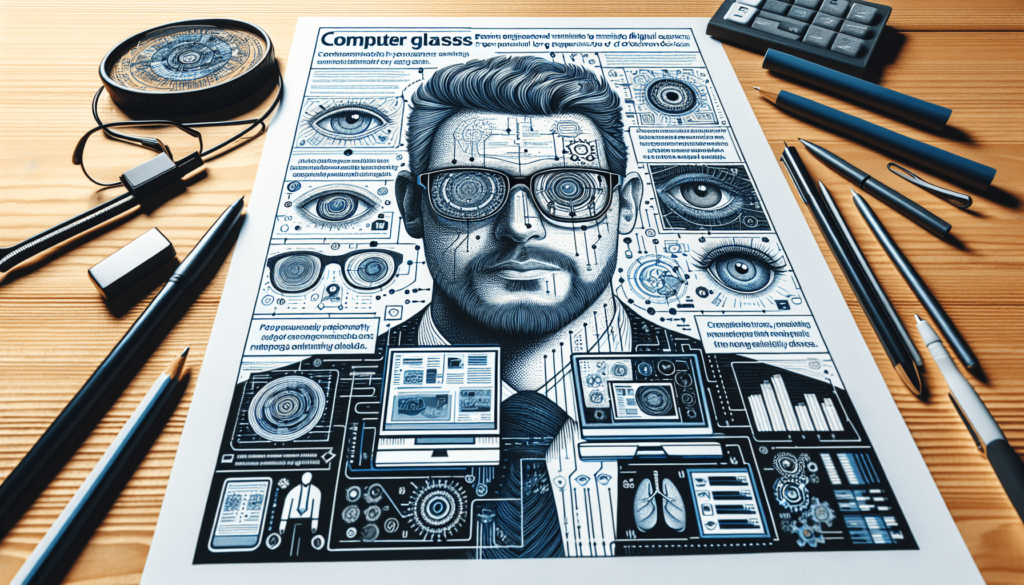
Consider Your Daily Usage
Understanding your primary computer tasks and average daily usage duration can help determine the most suitable computer glasses for your needs.
Identifying your primary computer tasks
Consider the specific activities you engage in when using a computer. Do you use it primarily for work, gaming, or browsing the internet? Different tasks may require different visual needs, such as reading small text or viewing detailed graphics. Understanding your primary computer tasks will help you select appropriate lens features, such as magnification for reading or enhanced color perception for design work.
Determining your average daily usage duration
Take into account the amount of time you spend in front of a computer each day. If you have a job that involves extensive computer use or if you are a gamer who spends hours playing video games, you may need computer glasses with additional features to combat eye strain and fatigue. Longer daily usage may require lenses with higher quality coatings and more advanced blue light protection.
Considering portability and durability
If you frequently travel or use computers in different environments, consider the portability and durability of your computer glasses. Look for frames that are lightweight, compact, and easily adjustable for a secure fit. Additionally, choose lens materials that are scratch-resistant and impact-resistant, ensuring they can withstand the rigors of daily use and transportation.
Budget Considerations
When choosing computer glasses, it is important to have a budget range in mind. Consider the long-term value and quality of the glasses, as well as the available pricing options.
Setting a budget range
Before beginning your search for computer glasses, determine a budget range that aligns with your financial constraints. Keep in mind that higher quality frames, lens materials, and coatings may have a higher price tag, but they can offer better durability, comfort, and visual performance. It is essential to strike a balance between your budget and the features you prioritize.
Considering long-term value
When evaluating the price of computer glasses, consider the long-term value they provide. Investing in high-quality glasses may reduce the need for frequent replacements or repairs. Additionally, the potential benefits derived from improved eye comfort and visual performance can outweigh the upfront cost. Think of computer glasses as an investment in your eye health and overall well-being.
Comparing different pricing options
Research different retailers and compare their pricing options for computer glasses. Some retailers may offer package deals or discounts for purchasing multiple pairs or additional services such as lens coatings or adjustments. Take your time to explore various options and choose the retailer that best fits your budget and needs.
Seek Professional Advice
Consulting an optometrist or eye care professional is highly recommended when selecting computer glasses. Their expertise can help you make informed decisions based on your individual needs and preferences.
Consulting an optometrist or eye care professional
Schedule a consultation with an optometrist or eye care professional to discuss your specific requirements for computer glasses. They can provide valuable insights and recommendations based on your eye health, vision correction needs, and lifestyle. Their professional advice will ensure that your computer glasses are tailored to meet your unique needs.
Getting personalized recommendations
An optometrist or eye care professional can guide you through the selection process, taking into account your specific vision needs, lifestyle, and preferences. They can recommend lens types, coatings, and frame styles that will optimize your visual experience and comfort while using digital screens. Personalized recommendations will help you find the perfect computer glasses for your individual circumstances.
Considering individual needs and preferences
Everyone’s vision needs and personal preferences are unique. Communicate any specific requirements or concerns to your optometrist or eye care professional during the consultation. Their expertise and experience will enable them to recommend the best options that align with your individual needs, ensuring optimal eye health and visual comfort.
Trial and Return Policies
When purchasing computer glasses, it is important to check the trial and return policies of retailers. These policies allow you to try out the glasses and ensure they meet your expectations.
Checking trial and return policies of retailers
Before making a purchase, review the trial and return policies of different retailers. Some retailers offer a trial period during which you can wear the glasses and assess their comfort and performance. This allows you to make an informed decision without the risk of being stuck with a product that doesn’t meet your needs.
Ensuring flexibility in case adjustments are needed
In some cases, adjustments may be required to achieve a perfect fit or to address any discomfort or vision issues. Check whether the retailer offers free or discounted adjustments within a certain timeframe. This ensures that you can fine-tune the fit and performance of your computer glasses to optimize your visual experience.
Considering warranties for potential repairs or replacements
Accidents happen, and glasses may need repair or replacement over time. Check whether the retailer offers warranties or protection plans that cover potential repairs or replacements. This provides peace of mind and ensures that your investment in computer glasses is protected in the event of unforeseen damage or defects.
By understanding the importance of computer glasses, knowing your vision needs, considering lens materials, selecting the right lens type and coatings, determining blue light protection, choosing the appropriate frame style and fit, considering your daily usage, budget considerations, seeking professional advice, and checking trial and return policies, you can confidently select the perfect computer glasses to optimize your visual comfort and protect your eye health.







